This post is sponsored by Aura.
Online gaming is one of the most popular pastimes for kids and one of the harder things I’ve had to navigate as a parent. While I want to give my children the freedom to play their favorite games online, it can feel so risky and overwhelming to allow them to play games online. Online gaming can be fun, educational, and a great pastime, but it’s crucial for parents to ensure their children’s safety while they’re navigating the virtual gaming world.

Some of the risks associated with gaming are:
- Identity Theft: As kids navigate the online space through gaming and social media, many children do not understand that oversharing personal information can lead to privacy violations or even identity theft.
- Online Predators: Let’s be honest – kids can be gullible at times. It’s hard for children to realize that the other person on the screen might not be who they say they are or have the best intentions.
- Cyberbullying: Cyberbullying continues to be an issue. Whether through voice or text chats when gaming or social media, it’s important to be aware of what your kids are doing online.
- Malware: Game downloads, chats, and video content can easily inflict your computer with malware giving hackers access to your private information.
- Adult Content: Not everything in games is appropriate for kiddos (violence, sexual content, mature topics) so it’s important to be aware of what your kids are playing.
While it can be overwhelming when your children start the world of online gaming, there are lots of things and tools that you can do to keep them safer when gaming online. These are a few of our tried and true tips to keep our children safe when online gaming.

Eleven essential tips to help parents keep their kids safe when gaming online:
1. Open Communication:
The foundation of online safety is open and honest communication. Talk to your kids about the potential risks they may encounter while gaming online and encourage them to come to you if they ever feel uncomfortable.
2. Use Parental Control & Online Digital Safety Tools: Aura

Aura is an amazing tool for parents. Aura is an award-winning, all-in-one digital safety solution that helps protect your family from identity theft, fraud, and online threats so you can enjoy the internet worry-free. We especially love Aura to give us peace of mind when it comes to online gaming and social media with our kids. Aura protects all of our devices by digitally monitoring what websites and apps our kids are using to ensure their safety. I like to envision Aura as another set of eyes to make sure that the time spent online gaming is appropriate and safe for our kids.
Aura provides a safer online experience for kids by blocking harmful content, monitoring their screen time usage, 24/7 in-game voice and text monitoring for over 200 of the most popular PC games, and customizable options for what types of games, apps, and content can be viewed to keep your child safe from online predators, scams, and cyberbullying. We are alerted to threats, such as cyberbullying, online predator attacks, privacy violations & more, and provided with actionable recommendations to prevent them from happening again. I love the usage reports for a breakdown of their gaming time and any threats that may have been encountered.
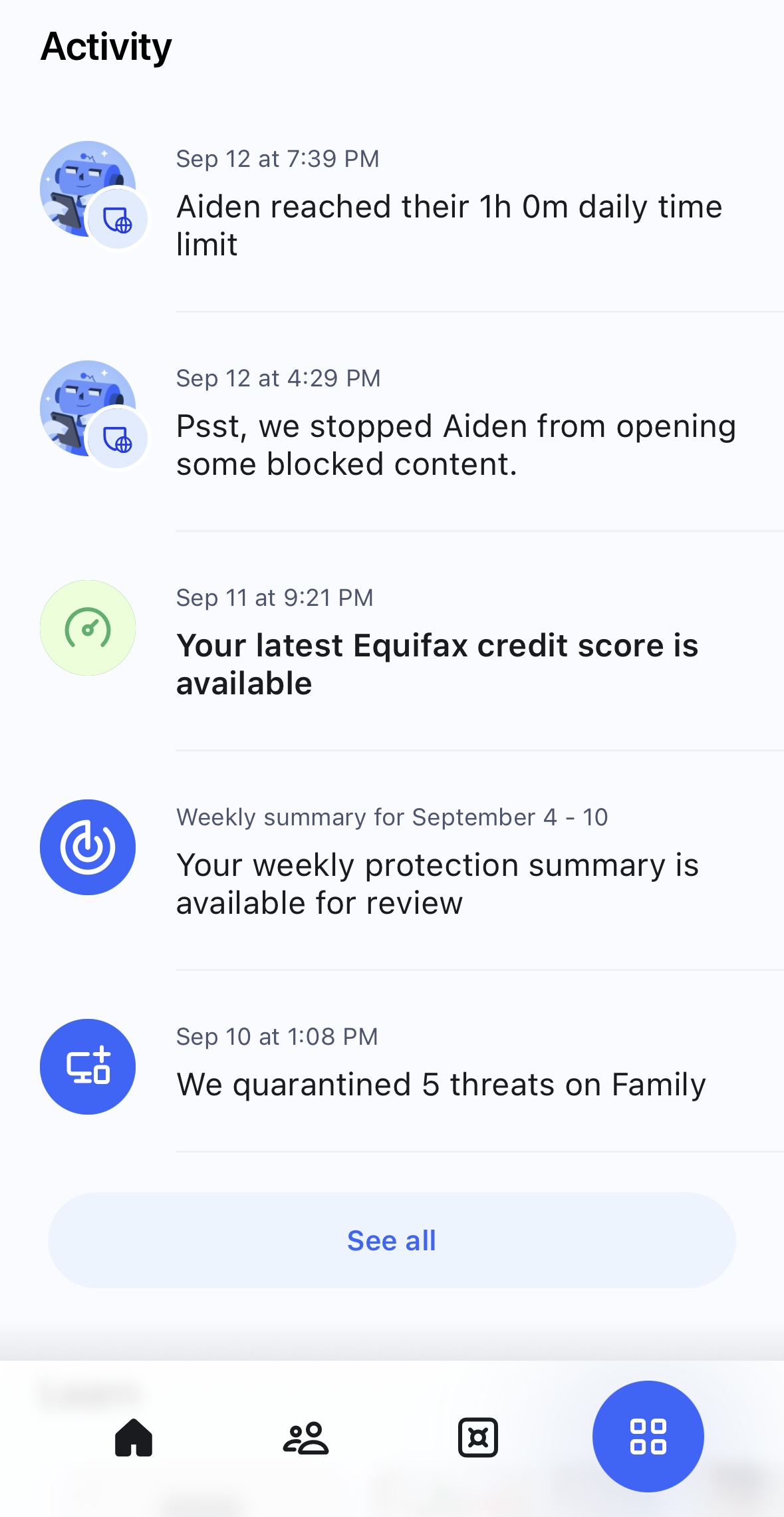
Using Aura for safe online gaming is so simple and takes minutes. Simply download the Aura Desktop App to your kids computer, select “Safe Gaming” and install it. You’re instantly connected and protected for safer online gaming. You’ll be sent alerts via email for any cyberbullying or online predator concerns.
Aside from safe online gaming monitoring, Aura is a powerhouse tool to protect your family from identity theft, fraud, credit monitoring, online theft, password storage, and more to protect your family online. Try Aura! Start your 14-day free trial today and get an exclusive discount by going to aura.com/amber.
3. Choose Age-Appropriate Games:

Always check the age ratings and content of the games your child plays. Stick to age-appropriate games that match your child’s maturity level. When our kids get new games, I like to supervise their first few games to ensure that it is appropriate.
4. Enable Parental Controls:
Most gaming consoles and platforms offer parental control features that allow you to restrict certain content, set time limits, and monitor your child’s online activity. Take advantage of these tools to customize a safe gaming environment. We use Aura alongside the game controls to filter what content our kids can see, track their activity, and set time limits. Using the activity tracking function allows us to have a better understanding of what our kids are doing on their devices and where they are spending their time online.
With Aura, we can set time limits that are customizable for each family member for apps, individually and by category, as well as websites. When they reach their set time limit, they can no longer access that website or app for the rest of the day. (it is also easy for parents to change the time limits at any time they choose). It’s an effortless way to ensure that our kids are spending their time online wisely, while also enforcing screen time limits. It works especially great for stubborn kiddos, as you have the control to easily turn off internet access to their devices (great for when you’ve asked them to get off multiple times).
5. Educate About Personal Information:
Teach your kids never to share personal information like their real name, age, school, or address with strangers online. Stress the importance of online privacy. When choosing usernames, avoid using anything that could divulge important information (such as name, age, birth year, the school they attend, etc.). Review their profiles regularly.
6. Friend List Management:
Encourage your child only to accept friend requests from people they know in real life. Remind them that not everyone online has good intentions and people may not always be who they say they are.
7. In-Game Chat:

Monitor and limit in-game chat options to ensure your child isn’t exposed to inappropriate language or harmful interactions. Many games have settings that allow you to mute or disable chat altogether and we love to use these options alongside Aura to help monitor. This was one of my major concerns as a parent so I absolutely love that Aura provides 24/7 in-game voice and text monitoring for over 200 of the most popular PC games.
8. Recognize Cyberbullying:
Teach your children about cyberbullying and encourage them to report any instances they encounter or witness. Make sure they understand that it’s not their fault and that it’s important for you to know if cyberbullying is happening so you can help support them and stop it.
9. Teach Responsible Gaming:
Set limits on screen time and encourage breaks for physical activity and homework. Help your child strike a healthy balance between gaming and other activities by setting time limits and expectations.
10. Stay Informed:

Familiarize yourself with the games your child is playing. Play alongside them or watch them play to better understand the content and community they are involved in.
11. Limit Devices to be Used in Shared Spaces:
In our home, we limit laptops and tablets only to be used in shared spaces (not their bedrooms).
Remember, online gaming can be a safe and enjoyable experience for kids when approached with vigilance, open communication, and awareness. Using digital safety solutions, like Aura, makes navigating the online gaming sphere with children easier and much less stressful. As a mom, I can’t stress how much I love having the peace of mind that Aura provides to keep our family safe by preventing cyberbullying, scammers, and online predators. By implementing these tips, using digital online apps, and maintaining open lines of communication, you can help ensure your family has a positive and secure gaming experience in the virtual world.
Try Aura for a smart and simple way to stay safe online! Start your 14-day free trial today and get an exclusive discount using my link!


Leave A Comment